For the DIY couple, Google is the new wedding binder. And not just because you’ll end up Googling everything from “do I need a veil?” to “when to send invites.” I used so many of Google’s suite of free tools I’m not sure how I would have planned my wedding otherwise.
Keep reading for how I used Google to keep organized and for a couple of ways I wish I had used it!
1. Create a joint Gmail address
I wish I had thought of this when I was planning my wedding! It’s such a great idea to keep all your wedding inquiries and emails in one spot so that both you and your fiancé can easily access. That way no one gets dropped off an email string when someone doesn’t reply all.
Before creating your brand new email address, consider if you’d like to use it after the wedding is over for anything you both need to keep tabs on (bills, vet appointments, house-hunting). If so, a combo of your names is probably your best bet.
Bonus tip: If you want to stay super organized create a label for every category and vendor you’re working with so you can easily find that email you’re looking for.
Seriously, I kept everything in Drive!
2. Keep everything on Google Drive
With your new email account, you instantly get 15 GB of storage on Google Drive, which is more than enough space to store anything you need for your wedding.
I stored PDFs of the permit required to have our ceremony on the beach, proof of insurance, plus check-in instructions for our rental house. Which meant that everything I would possibly need was accessible from anywhere — laptop, tablet or phone. Google Drive also eliminates the need to print everything out. The day before the wedding I downloaded everything to my phone, just in case we didn’t have cell service on the beach.
Google Drive is also convenient because you can decide who to share what files with. My husband and I had access to the whole wedding folder and certain folks were given access to relevant files.
3. Here’s where the planning magic happens: Google Spreadsheets
I kept myself organized with my master spreadsheet that included tabs for the guest list, the budget, planning timeline, day-of timeline, packing lists, research, and our thank you card list. Plus I had a separate spreadsheet that our RSVP form populated. Google Spreadsheets really is the new wedding binder for the modern couple.
4. Automate RSVPs with Google Forms
By sending everyone a link to a Google Form, we were able to capture not only RSVPs but dietary restrictions, arrival date, and if anyone needed help with housing or carpools. If I could go back and add a question, I’d ask for everyone’s mailing address to make the process of sending thank you notes much easier.
5. Help your guests find their way with Google Maps
Creating a custom map is particularly useful if your wedding isn’t in your hometown. Even if you’re staying local, it’s still useful for out of town guests.
Since we had a destination wedding, I created a custom map for our wedding weekend with locations for our ceremony, reception, welcome party, beach hangout, and additional points of interest and our favorite restaurants. Our guests were not only able to find their way to all the wedding events but also got to discover the area with some suggestions from us.
Photo by Mitchell Orr on Unsplash
6. Share the memories with Google Photos
Don’t miss out on all the amazing moments your guests captured! Create a shared Google Photo album where everyone can upload their photos. You’ll be able to go back and relive the whole experience any time you want.
Planning a wedding can be overwhelming but getting your love down on paper doesn’t have to be.
Vow Muse can help you with the words for your big day!
—
Writer Tami loves collecting books, photos, stolen moments, recipes, quotes, and passport stamps. When she’s not writing, she’s probably organizing.
—
Cover photo by John Schnobrich on Unsplash